Calendar
| Mo | Tu | We | Th | Fr | Sa | Su |
|---|
| 31 | 1 | 2 | 3 | 4 | 5 | 6 | | 7 | 8 | 9 | 10 | 11 | 12 | 13 | | 14 | 15 | 16 | 17 | 18 | 19 | 20 | | 21 | 22 | 23 | 24 | 25 | 26 | 27 | | 28 | 29 | 30 | 1 | 2 | 3 | 4 | | 5 | 6 | 7 | 8 | 9 | 10 | 11 |
Archive
- 2002
- 2003
- 2004
- 2005
- 2006
- 2007
- 2008
- 2009
- 2010
- 2011
- 2012
- 2013
- 2014
- 2015
- 2016
- 2019
- 2020
|
Website may be up and down over next few months. I'm currently doing a complete overhaul of everything.
Going back to simple individual .htm pages, new overall site theme, sanitizing and cleaning up html of all
pages and blog posts, attempting to implement a new tooling and publishing system etc etc.
If you have some editor scripts and you want to detect weather or not unity has compiled your scripts you can try this simple method. Created a private class within your editor window and declare a field of that private class. public class YourEditor : EditorWindow
{
private RecompileClass recompile;
private class RecompileClass
{
}
}
In the OnGUI method (or where appropriate) perform a check to see if the field is null. If it’s null you can assume that unity compiled your scripts again so do what you need to do is create a new instance of the private class and assign it to the field.
public class YourEditor : EditorWindow
{
private RecompileClass recompile;
private class RecompileClass
{
}
public void OnGUI()
{
// check if recompile variable is null
if (this.recompile == null )
{
// if yes assume recompile then create a reference to a recompile class
this.recompile = new RecompileClass();
// do what you need to do here after detecting a recompile
}
// do regular stuff here
}
}
The next time unity recompiles your scripts the field will loose it’s reference and will be null again.
7a47664e-c7f9-40c0-863a-031034f1e57e|0|.0
using System;
using System.Collections.Generic;
/// <summary>
/// Implements a generic equality comparer that uses a callback to perform the comparison.
/// </summary>
/// <typeparam name="T">The type we want to compare.</typeparam>
public class EqualityComparerCallback<T> : IEqualityComparer<T>
{
/// <summary>
/// Holds a reference to the callback that handles comparisons.
/// </summary>
private readonly Func<T, T, bool> function;
/// <summary>
/// Holds a reference to the callback used to calculate hash codes.
/// </summary>
private Func<T, int> hashFunction;
/// <summary>
/// Initializes a new instance of the <see cref="EqualityComparerCallback{T}"/> class.
/// </summary>
/// <param name="func">
/// The callback function that will do the comparing.
/// </param>
/// <exception cref="ArgumentNullException">
/// Throws a <see cref="ArgumentNullException"/> if the <see cref="func"/> parameter is null.
/// </exception>
public EqualityComparerCallback(Func<T, T, bool> func)
{
if (func == null)
{
throw new ArgumentNullException("func");
}
this.function = func;
}
/// <summary>
/// Initializes a new instance of the <see cref="EqualityComparerCallback{T}"/> class.
/// </summary>
/// <param name="func">
/// The callback function that will do the comparing.
/// </param>
/// <param name="hash">
/// The callback function that will return the hash code.
/// </param>
public EqualityComparerCallback(Func<T, T, bool> func, Func<T, int> hash)
: this(func)
{
this.hashFunction = hash;
}
/// <summary>
/// Gets or sets the callback function to use to compute the hash.
/// </summary>
public Func<T, int> HashFunction
{
get
{
return this.hashFunction;
}
set
{
this.hashFunction = value;
}
}
/// <summary>
/// Provides a static method for returning a <see cref="EqualityComparerCallback{T}"/> type.
/// </summary>
/// <param name="func">
/// The callback function that will do the comparing.
/// </param>
/// <returns>Returns a new instance of a <see cref="EqualityComparerCallback{T}"/> type.</returns>
public static IEqualityComparer<T> Compare(Func<T, T, bool> func)
{
return new EqualityComparerCallback<T>(func);
}
/// <summary>
/// Determines whether the specified object instances are considered equal.
/// </summary>
/// <param name="x">The first object to compare.</param>
/// <param name="y">The second object to compare.</param>
/// <returns>True if the objects are considered equal otherwise, false. If both objA and objB are null, the method returns true.</returns>
public bool Equals(T x, T y)
{
return this.function(x, y);
}
/// <summary>
/// The get hash code for a object.
/// </summary>
/// <param name="obj">
/// The object whose hash code will be computed.
/// </param>
/// <returns>
/// Returns a <see cref="int"/> value representing the hash code.
/// </returns>
/// <remarks>If no callback function was set for the <see cref="HashFunction"/> the object default <see cref="GetHashCode"/> method will be used.</remarks>
public int GetHashCode(T obj)
{
if (this.hashFunction == null)
{
return obj.GetHashCode();
}
return this.hashFunction(obj);
}
}
A usage scenario
// build a list of unique categories
var list = new List<string>();
foreach (var rule in this.rules)
{
if (string.IsNullOrEmpty(rule.Category ?? string.Empty))
{
continue;
}
// check if already exists
if (list.Contains(rule.Category, new EqualityComparerCallback<string>((a, b) => a.Trim() == b.Trim())))
{
continue;
}
}
return list.ToArray();
333443f0-1633-4575-a8cf-c61d4e92f924|0|.0
Not a unity specific tip but still a handy unity helper for opening a unity project from file explorer. *Works only for windows platforms.* Download the OpenInUnity.reg file below or open up Notepad and paste the snippet below then save the file with a *.reg file extension. Next navigate to the file and right click on it and select “Merge” from the popup menu. You should now be able to open a unity project folder by right clicking on it in File Explorer and selecting “Open with Unity”.
OpenInUnity.reg (360.00 bytes)
OpenWithUnity64.reg (452.00 bytes)
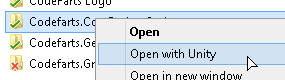
For x86 unity use the snippet below
Windows Registry Editor Version 5.00
[HKEY_CLASSES_ROOT\Folder\shell\Open with Unity\command]
@="\"C:\\Program Files (x86)\\Unity\\Editor\\unity.exe\" -projectPath \"%1\""
For 64bit unity use the snippet below
Windows Registry Editor Version 5.00
[HKEY_CLASSES_ROOT\Folder\shell\Open with Unity\command]
@="\"C:\\Program Files\\Unity\\Editor\\unity.exe\" -projectPath \"%1\""
e498cba9-1253-4df8-af94-313b718173b7|0|.0
Simple solution to get a MIME type from a file extension. Source –> http://stackoverflow.com/a/7161265/341706
public static class MIMEAssistant
{
private static readonly Dictionary<string, string> MIMETypesDictionary = new Dictionary<string, string>
{
{"ai", "application/postscript"},
{"aif", "audio/x-aiff"},
{"aifc", "audio/x-aiff"},
{"aiff", "audio/x-aiff"},
{"asc", "text/plain"},
{"atom", "application/atom+xml"},
{"au", "audio/basic"},
{"avi", "video/x-msvideo"},
{"bcpio", "application/x-bcpio"},
{"bin", "application/octet-stream"},
{"bmp", "image/bmp"},
{"cdf", "application/x-netcdf"},
{"cgm", "image/cgm"},
{"class", "application/octet-stream"},
{"cpio", "application/x-cpio"},
{"cpt", "application/mac-compactpro"},
{"csh", "application/x-csh"},
{"css", "text/css"},
{"dcr", "application/x-director"},
{"dif", "video/x-dv"},
{"dir", "application/x-director"},
{"djv", "image/vnd.djvu"},
{"djvu", "image/vnd.djvu"},
{"dll", "application/octet-stream"},
{"dmg", "application/octet-stream"},
{"dms", "application/octet-stream"},
{"doc", "application/msword"},
{"docx","application/vnd.openxmlformats-officedocument.wordprocessingml.document"},
{"dotx", "application/vnd.openxmlformats-officedocument.wordprocessingml.template"},
{"docm","application/vnd.ms-word.document.macroEnabled.12"},
{"dotm","application/vnd.ms-word.template.macroEnabled.12"},
{"dtd", "application/xml-dtd"},
{"dv", "video/x-dv"},
{"dvi", "application/x-dvi"},
{"dxr", "application/x-director"},
{"eps", "application/postscript"},
{"etx", "text/x-setext"},
{"exe", "application/octet-stream"},
{"ez", "application/andrew-inset"},
{"gif", "image/gif"},
{"gram", "application/srgs"},
{"grxml", "application/srgs+xml"},
{"gtar", "application/x-gtar"},
{"hdf", "application/x-hdf"},
{"hqx", "application/mac-binhex40"},
{"htm", "text/html"},
{"html", "text/html"},
{"ice", "x-conference/x-cooltalk"},
{"ico", "image/x-icon"},
{"ics", "text/calendar"},
{"ief", "image/ief"},
{"ifb", "text/calendar"},
{"iges", "model/iges"},
{"igs", "model/iges"},
{"jnlp", "application/x-java-jnlp-file"},
{"jp2", "image/jp2"},
{"jpe", "image/jpeg"},
{"jpeg", "image/jpeg"},
{"jpg", "image/jpeg"},
{"js", "application/x-javascript"},
{"kar", "audio/midi"},
{"latex", "application/x-latex"},
{"lha", "application/octet-stream"},
{"lzh", "application/octet-stream"},
{"m3u", "audio/x-mpegurl"},
{"m4a", "audio/mp4a-latm"},
{"m4b", "audio/mp4a-latm"},
{"m4p", "audio/mp4a-latm"},
{"m4u", "video/vnd.mpegurl"},
{"m4v", "video/x-m4v"},
{"mac", "image/x-macpaint"},
{"man", "application/x-troff-man"},
{"mathml", "application/mathml+xml"},
{"me", "application/x-troff-me"},
{"mesh", "model/mesh"},
{"mid", "audio/midi"},
{"midi", "audio/midi"},
{"mif", "application/vnd.mif"},
{"mov", "video/quicktime"},
{"movie", "video/x-sgi-movie"},
{"mp2", "audio/mpeg"},
{"mp3", "audio/mpeg"},
{"mp4", "video/mp4"},
{"mpe", "video/mpeg"},
{"mpeg", "video/mpeg"},
{"mpg", "video/mpeg"},
{"mpga", "audio/mpeg"},
{"ms", "application/x-troff-ms"},
{"msh", "model/mesh"},
{"mxu", "video/vnd.mpegurl"},
{"nc", "application/x-netcdf"},
{"oda", "application/oda"},
{"ogg", "application/ogg"},
{"pbm", "image/x-portable-bitmap"},
{"pct", "image/pict"},
{"pdb", "chemical/x-pdb"},
{"pdf", "application/pdf"},
{"pgm", "image/x-portable-graymap"},
{"pgn", "application/x-chess-pgn"},
{"pic", "image/pict"},
{"pict", "image/pict"},
{"png", "image/png"},
{"pnm", "image/x-portable-anymap"},
{"pnt", "image/x-macpaint"},
{"pntg", "image/x-macpaint"},
{"ppm", "image/x-portable-pixmap"},
{"ppt", "application/vnd.ms-powerpoint"},
{"pptx","application/vnd.openxmlformats-officedocument.presentationml.presentation"},
{"potx","application/vnd.openxmlformats-officedocument.presentationml.template"},
{"ppsx","application/vnd.openxmlformats-officedocument.presentationml.slideshow"},
{"ppam","application/vnd.ms-powerpoint.addin.macroEnabled.12"},
{"pptm","application/vnd.ms-powerpoint.presentation.macroEnabled.12"},
{"potm","application/vnd.ms-powerpoint.template.macroEnabled.12"},
{"ppsm","application/vnd.ms-powerpoint.slideshow.macroEnabled.12"},
{"ps", "application/postscript"},
{"qt", "video/quicktime"},
{"qti", "image/x-quicktime"},
{"qtif", "image/x-quicktime"},
{"ra", "audio/x-pn-realaudio"},
{"ram", "audio/x-pn-realaudio"},
{"ras", "image/x-cmu-raster"},
{"rdf", "application/rdf+xml"},
{"rgb", "image/x-rgb"},
{"rm", "application/vnd.rn-realmedia"},
{"roff", "application/x-troff"},
{"rtf", "text/rtf"},
{"rtx", "text/richtext"},
{"sgm", "text/sgml"},
{"sgml", "text/sgml"},
{"sh", "application/x-sh"},
{"shar", "application/x-shar"},
{"silo", "model/mesh"},
{"sit", "application/x-stuffit"},
{"skd", "application/x-koan"},
{"skm", "application/x-koan"},
{"skp", "application/x-koan"},
{"skt", "application/x-koan"},
{"smi", "application/smil"},
{"smil", "application/smil"},
{"snd", "audio/basic"},
{"so", "application/octet-stream"},
{"spl", "application/x-futuresplash"},
{"src", "application/x-wais-source"},
{"sv4cpio", "application/x-sv4cpio"},
{"sv4crc", "application/x-sv4crc"},
{"svg", "image/svg+xml"},
{"swf", "application/x-shockwave-flash"},
{"t", "application/x-troff"},
{"tar", "application/x-tar"},
{"tcl", "application/x-tcl"},
{"tex", "application/x-tex"},
{"texi", "application/x-texinfo"},
{"texinfo", "application/x-texinfo"},
{"tif", "image/tiff"},
{"tiff", "image/tiff"},
{"tr", "application/x-troff"},
{"tsv", "text/tab-separated-values"},
{"txt", "text/plain"},
{"ustar", "application/x-ustar"},
{"vcd", "application/x-cdlink"},
{"vrml", "model/vrml"},
{"vxml", "application/voicexml+xml"},
{"wav", "audio/x-wav"},
{"wbmp", "image/vnd.wap.wbmp"},
{"wbmxl", "application/vnd.wap.wbxml"},
{"wml", "text/vnd.wap.wml"},
{"wmlc", "application/vnd.wap.wmlc"},
{"wmls", "text/vnd.wap.wmlscript"},
{"wmlsc", "application/vnd.wap.wmlscriptc"},
{"wrl", "model/vrml"},
{"xbm", "image/x-xbitmap"},
{"xht", "application/xhtml+xml"},
{"xhtml", "application/xhtml+xml"},
{"xls", "application/vnd.ms-excel"},
{"xml", "application/xml"},
{"xpm", "image/x-xpixmap"},
{"xsl", "application/xml"},
{"xlsx","application/vnd.openxmlformats-officedocument.spreadsheetml.sheet"},
{"xltx","application/vnd.openxmlformats-officedocument.spreadsheetml.template"},
{"xlsm","application/vnd.ms-excel.sheet.macroEnabled.12"},
{"xltm","application/vnd.ms-excel.template.macroEnabled.12"},
{"xlam","application/vnd.ms-excel.addin.macroEnabled.12"},
{"xlsb","application/vnd.ms-excel.sheet.binary.macroEnabled.12"},
{"xslt", "application/xslt+xml"},
{"xul", "application/vnd.mozilla.xul+xml"},
{"xwd", "image/x-xwindowdump"},
{"xyz", "chemical/x-xyz"},
{"zip", "application/zip"}
};
public static string GetMIMEType(string fileName)
{
if (Path.GetExtension(fileName).Length > 1 && MIMETypesDictionary.ContainsKey(Path.GetExtension(fileName).Remove(0, 1)))
{
return MIMETypesDictionary[Path.GetExtension(fileName).Remove(0, 1)];
}
return "unknown/unknown";
}
}
c6353f07-f077-44d3-9f38-8db47d14e14a|0|.0
Unity comes with a helper method for generating a unique asset paths called AssetDatabase.GenerateUniqueAssetPath. The documentation for this method is rather minimal but the code example below should help you understand how to use it a little better. 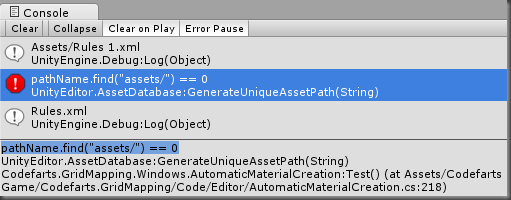
[MenuItem("CBX/Test")]
public static void Test()
{
// outputs "Assets/Rules.xml" if "Assets/Rules.xml" file does not already exist.
// if "Assets/Rules.xml" already exists it outputs "Assets/Rules 1.xml"
Debug.Log(AssetDatabase.GenerateUniqueAssetPath("Assets/Rules.xml"));
// expects path to start with "Assets/" & outputs a console error in the console "pathName.find("assets/") == 0"
// then outputs "Rules.xml"
Debug.Log(AssetDatabase.GenerateUniqueAssetPath("Rules.xml"));
}
cdc0178a-b678-4ba1-abb4-eef326bf265c|0|.0
I needed a quick file caching solution and here is what I came up with … using System;
using System.Collections.Generic;
using System.IO;
using System.Text;
/// <summary>
/// Provides a file model used by the <see cref="FileCache"/> type.
/// </summary>
public class FileModel
{
/// <summary>
/// Gets or sets information about the file.
/// </summary>
public FileInfo Info { get; set; }
/// <summary>
/// Gets or sets the last time that the file had it's contents cached.
/// </summary>
public DateTime LastUpdate { get; set; }
/// <summary>
/// Gets or sets the file content for the file.
/// </summary>
public StringBuilder Data { get; set; }
}
/// <summary>
/// Provides a caching for file content based on file extensions.
/// </summary>
public class FileCache
{
/// <summary>
/// Holds a singleton instance of a <see cref="FileCache"/> type.
/// </summary>
private static FileCache singleton;
/// <summary>
/// Used to hold the contents of the files.
/// </summary>
private readonly Dictionary<string, FileModel> files;
/// <summary>
/// Holds the list of extensions for files that will have there contents cached.
/// </summary>
private readonly List<string> extensions;
/// <summary>
/// Gets or sets a time value used to determine if a files content should be read again.
/// </summary>
public TimeSpan CacheTime { get; set; }
/// <summary>
/// Gets a list of file extension that will have there contents cached.
/// </summary>
public List<string> Extensions
{
get
{
return this.extensions;
}
}
/// <summary>
/// Default constructor.
/// </summary>
public FileCache()
{
this.files = new Dictionary<string, FileModel>();
this.extensions = new List<string>();
this.extensions.AddRange(new[] { ".htm" });
this.CacheTime = TimeSpan.FromSeconds(2);
}
/// <summary>
/// Provides a helper method for retrieving a file.
/// </summary>
/// <param name="path">The path to the file.</param>
/// <returns>Returns a <see cref="FileModel"/> type containing information about the file.</returns>
public static FileModel GetFile(string path)
{
return Instance.Get(path);
}
/// <summary>
/// Provides a helper method for retrieving a file.
/// </summary>
/// <param name="path">The path to the file.</param>
/// <returns>Returns a <see cref="FileModel"/> type containing information about the file.</returns>
public FileModel Get(string path)
{
// if file does not exit just return null
if (!File.Exists(path))
{
return null;
}
// check if file already exists in the cache
FileModel model;
if (this.files.ContainsKey(path))
{
// get existing entry
model = this.files[path];
}
else
{
// add new entry
model = new FileModel { LastUpdate = DateTime.Now, Info = new FileInfo(path) };
this.files.Add(path, model);
}
// check to cache file data
if (this.extensions.Contains(model.Info.Extension))
{
// not data has been read yet OR (the current time has surpassed the last update time plus the cache time AND
// the current time is greater then the last write time ) we can read the contents of the file
if (model.Data == null || (DateTime.Now > model.LastUpdate + this.CacheTime && DateTime.Now > model.Info.LastWriteTime))
{
model.Data = new StringBuilder(File.ReadAllText(model.Info.FullName));
}
}
// return the modal data
return model;
}
/// <summary>
/// Gets a singleton instance of a <see cref="FileCache"/> type.
/// </summary>
public static FileCache Instance
{
get
{
return singleton ?? (singleton = new FileCache());
}
}
}
38133126-9626-4b25-9266-91f4b3b6ce51|1|5.0
Below is a code sample containing drawing methods for drawing check boxes or any control type in a grid based layout similar to the SelectionGrid.
using System;
using UnityEngine;
public class ControlGrid
{
/// <summary>
/// Draw a grid of check boxes similar to SelectionGrid.
/// </summary>
/// <param name="checkedValues">Specifies the checked values of the check boxes.</param>
/// <param name="text">The content for each individual check box.</param>
/// <param name="columns">The number of columns in the grid.</param>
/// <param name="style">The style to be applied to each check box.</param>
/// <param name="options">Specifies layout options to be applied to each check box.</param>
/// <returns>Returns the checked state for each check box.</returns>
/// <remarks><p>Check boxes are drawn top to bottom, left to right.</p> </remarks>
/// <exception cref="IndexOutOfRangeException">Can occur if the size of the array is too small.</exception>
public static bool[] DrawCheckBoxGrid(bool[] checkedValues, string[] text, int columns, GUIStyle style, params GUILayoutOption[] options)
{
// convert string content into gui content
var content = new GUIContent[text.Length];
for (var i = 0; i < content.Length; i++)
{
content[i] = new GUIContent(text[i]);
}
return DrawCheckBoxGrid(checkedValues, content, columns, style, options);
}
/// <summary>
/// Draw a grid of check boxes similar to SelectionGrid.
/// </summary>
/// <param name="checkedValues">Specifies the checked values of the check boxes.</param>
/// <param name="textures">The content for each individual check box.</param>
/// <param name="columns">The number of columns in the grid.</param>
/// <param name="style">The style to be applied to each check box.</param>
/// <param name="options">Specifies layout options to be applied to each check box.</param>
/// <returns>Returns the checked state for each check box.</returns>
/// <remarks><p>Check boxes are drawn top to bottom, left to right.</p> </remarks>
/// <exception cref="IndexOutOfRangeException">Can occur if the size of the array is too small.</exception>
public static bool[] DrawCheckBoxGrid(bool[] checkedValues, Texture2D[] textures, int columns, GUIStyle style, params GUILayoutOption[] options)
{
// convert texture content into gui content
var content = new GUIContent[textures.Length];
for (var i = 0; i < content.Length; i++)
{
content[i] = new GUIContent(string.Empty, textures[i]);
}
return DrawCheckBoxGrid(checkedValues, content, columns, style, options);
}
/// <summary>
/// Draw a grid of check boxes similar to SelectionGrid.
/// </summary>
/// <param name="checkedValues">Specifies the checked values of the check boxes.</param>
/// <param name="content">The content for each individual check box.</param>
/// <param name="columns">The number of columns in the grid.</param>
/// <param name="style">The style to be applied to each check box.</param>
/// <param name="options">Specifies layout options to be applied to each check box.</param>
/// <returns>Returns the checked state for each check box.</returns>
/// <remarks><p>Check boxes are drawn top to bottom, left to right.</p> </remarks>
/// <exception cref="IndexOutOfRangeException">Can occur if the size of the array is too small.</exception>
public static bool[] DrawCheckBoxGrid(bool[] checkedValues, GUIContent[] content, int columns, GUIStyle style, params GUILayoutOption[] options)
{
return DrawGenericGrid((e, i, s, o) => GUILayout.Toggle(e[i], content[i], style, options), checkedValues, content, columns, style, options);
}
/// <summary>
/// Draw a grid of controls using a draw callback similar to SelectionGrid.
/// </summary>
/// <param name="drawCallback">Specifies a draw callback that is responsible for performing the actual drawing.</param>
/// <param name="values">Specifies the values of the controls.</param>
/// <param name="content">The content for each individual control.</param>
/// <param name="columns">The number of columns in the grid.</param>
/// <param name="style">The style to be applied to each control.</param>
/// <param name="options">Specifies layout options to be applied to each control.</param>
/// <returns>Returns the value for each control.</returns>
/// <remarks><p>Controls are drawn top to bottom, left to right.</p> </remarks>
/// <exception cref="IndexOutOfRangeException">Can occur if the size of the array is too small.</exception>
/// <exception cref="ArgumentNullException">If the drawCallback is null.</exception>
public static T[] DrawGenericGrid<T>(Func<T[], int, GUIStyle, GUILayoutOption[], T> drawCallback, T[] values, GUIContent[] content, int columns, GUIStyle style, params GUILayoutOption[] options)
{
if (drawCallback == null)
{
throw new ArgumentNullException("drawCallback");
}
GUILayout.BeginVertical();
var rowIndex = 0;
var columnIndex = 0;
var index = rowIndex * columns + columnIndex;
GUILayout.BeginHorizontal();
while (index < values.Length)
{
// draw control
values[index] = drawCallback(values, index, style, options);
// move to next column
columnIndex++;
// if passed max columns move down to next row and set to first column
if (columnIndex > columns - 1)
{
columnIndex = 0;
rowIndex++;
// remember to start a new horizontal layout
GUILayout.EndHorizontal();
GUILayout.BeginHorizontal();
}
// re-calculate the index
index = rowIndex * columns + columnIndex;
}
GUILayout.EndHorizontal();
GUILayout.EndVertical();
return values;
}
}
Here is a simple example of how to use the draw methods
var emptyContent = new[] { GUIContent.none, GUIContent.none, GUIContent.none,
GUIContent.none, GUIContent.none, GUIContent.none,
GUIContent.none, GUIContent.none, GUIContent.none };
GUILayout.BeginVertical(GUILayout.MinWidth(128));
rule.IgnoreUpper = GUILayout.Toggle(rule.IgnoreUpper, "Upper Neighbors");
rule.NeighborsUpper = ControlGrid.DrawCheckBoxGrid(rule.NeighborsUpper, emptyContent, 3, GUI.skin.button, GUILayout.MaxWidth(32), GUILayout.MaxHeight(32));
GUILayout.EndVertical();

b55e85cb-8172-4da5-8ad2-359b5ebb0ee3|0|.0
MEFHelpers provides a helper class that provides a static method to make MEF composition easier. /// <summary>
/// Provides a helper class for MEF composition.
/// </summary>
public sealed class MEFHelpers
{
/// <summary>
/// Composes MEF parts.
/// </summary>
/// <param name="parts">The composable object parts.</param>
public static void Compose(params object[] parts)
{
Compose(parts, new string[0]);
}
/// <summary>
/// Composes MEF parts.
/// </summary>
/// <param name="searchFolders">Provides a series of search folders to search for *.dll files.</param>
/// <param name="parts">The composable object parts.</param>
public static void Compose(IEnumerable<string> searchFolders, params object[] parts)
{
// setup composition container
var catalog = new AggregateCatalog();
// check if folders were specified
if (searchFolders != null)
{
// add search folders
foreach (var folder in searchFolders.Where(System.IO.Directory.Exists))
{
catalog.Catalogs.Add(new DirectoryCatalog(folder, "*.dll"));
}
}
// compose and create plug ins
var composer = new CompositionContainer(catalog);
composer.ComposeParts(parts);
}
}
A usage scenario is provided below
public class KissCSMEFComposer
{
[ImportMany(typeof(IProcessor))]
public List<Lazy<IProcessor>> StringProcessors;
[ImportMany(typeof(ICommandRepository))]
public List<Lazy<ICommandRepository>> CommandRepository;
}
var composer = new KissCSMEFComposer();
// try to connect with MEF types
try
{
MEFHelpers.Compose(this.SearchFolders, composer);
}
catch (Exception ex)
{
// ERR: handle error
}
// register string processors
foreach (var processor in composer.StringProcessors)
{
StringProcessorRepository.Instance.Register(processor.Value);
}
// etc ...
12475fb8-8d55-450f-8018-946f135dffa0|0|.0
You can set the mouse cursor for a UI control by using EditorGUIUtility.AddCursorRect and specifying a MouseCursor enum.
if (GUILayout.Button("Add"))
{
}
// show the "Link" cursor when the mouse is hovering over this rectangle.
EditorGUIUtility.AddCursorRect(GUILayoutUtility.GetLastRect(), MouseCursor.Link);
0c70f968-230a-445f-adc2-dd4709ac5192|0|.0
|
|