Not a unity specific tip but still a handy unity helper for opening a unity project from file explorer. *Works only for windows platforms.* Download the OpenInUnity.reg file below or open up Notepad and paste the snippet below then save the file with a *.reg file extension. Next navigate to the file and right click on it and select “Merge” from the popup menu. You should now be able to open a unity project folder by right clicking on it in File Explorer and selecting “Open with Unity”.
OpenInUnity.reg (360.00 bytes)
OpenWithUnity64.reg (452.00 bytes)
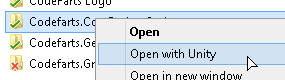
For x86 unity use the snippet below
Windows Registry Editor Version 5.00
[HKEY_CLASSES_ROOT\Folder\shell\Open with Unity\command]
@="\"C:\\Program Files (x86)\\Unity\\Editor\\unity.exe\" -projectPath \"%1\""
For 64bit unity use the snippet below
Windows Registry Editor Version 5.00
[HKEY_CLASSES_ROOT\Folder\shell\Open with Unity\command]
@="\"C:\\Program Files\\Unity\\Editor\\unity.exe\" -projectPath \"%1\""