Provides a tool for selecting a tile from a tile set and creating a material from that tile.
*Tileset from Ari Feldman's Spritelib http://www.widgetworx.com/widgetworx/portfolio/spritelib.html
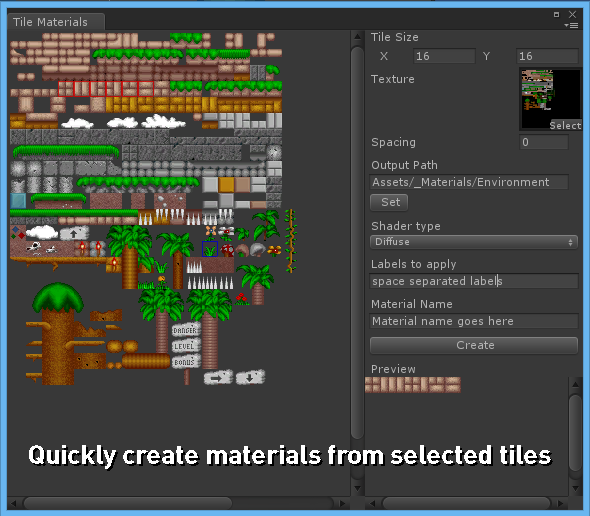
Downloads
How to use
- Download the TileMaterialCreationWindowR2.zip file and extract the *.unitypackage file within it.
- Import the *.unitypackage into a new unity project.
- A new "Tools" menu should appear in the unity menu.
- Select "Tools-Tile Mapping->Tile Material Editor".
- Select a tile set texture.
- Specify the tile width and height dimensions and specify a spacing value if the tiles are spaced.
- Select one or more tiles from the tile set by left clicking and dragging a selection rectangle.
- Specify an output folder where the material file will be placed.
- Specify any labels you wish to attach to the material after it's created. Each label must be separated by a space.
- Give the material a name and tweak the edges using inset. Inset shrinks the selection rectangle by a small amount to help clip off any unwanted pixels bleeding over from adjacent tiles.
- Click the create button to create the material
Needed Features
- Have the ability when prompted to overwrite a existing material to update that material instead of overriding it. overriding the material breaks links to any obect that used the old material.
- Ability to flip horizontally or vertically the selection so you dont have to create separate textures