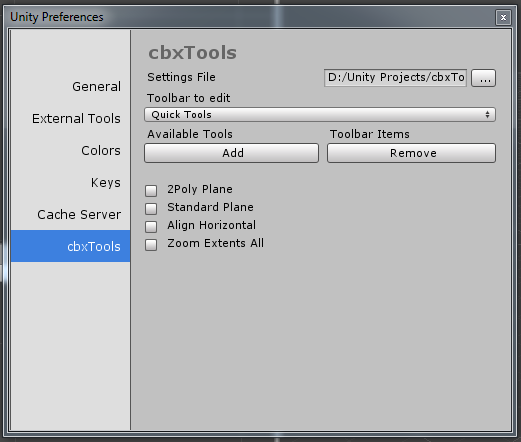If you are writing custom editors for unity and you need to have a way of editing the tools settings you can have those settings show up in the Unity Preferences Window "Edit -> Preferences...".
Just create a new editor script that has a public class and add the fallowing lines of code ...
// Add preferences section named "cbxTools" to the Preferences Window
[PreferenceItem("cbxTools")]
public static void PreferencesGUI()
{
// Preferences GUI
cbxToolPreferencesConfig.Instance.DrawGUI();
}