The fallowing script allows you to control fog settings on a per camera basis, allowing you to use say green fog for one camera but red fog for another camera.
Unity 5 package demo is available here CameraFog.unitypackage (46.66 kb)
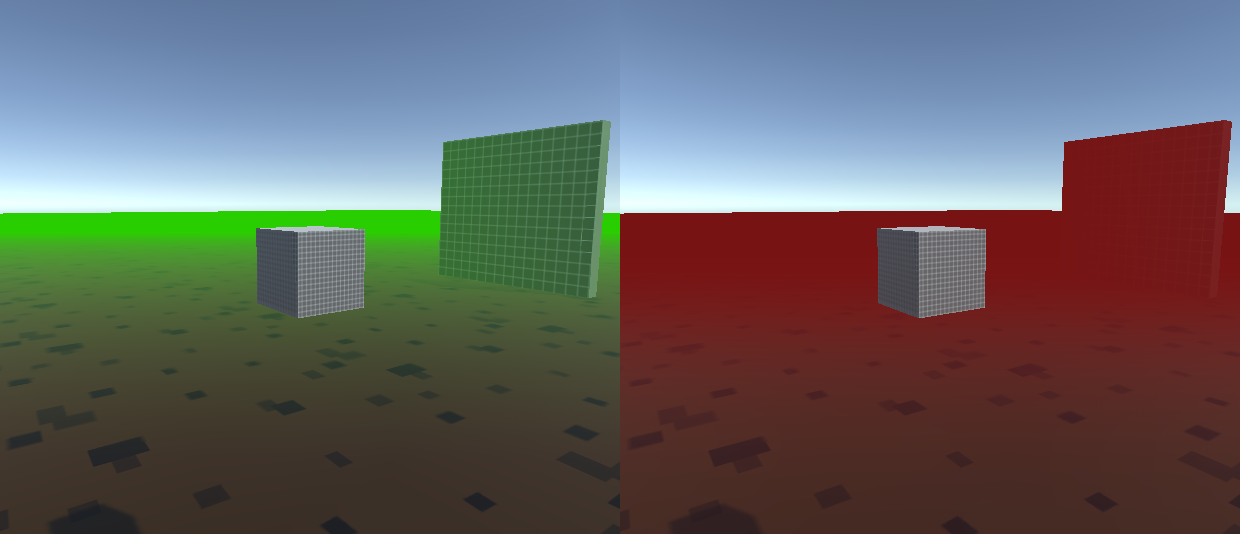
CameraFog.cs script
// --------------------------------------------------------------------------------------------------------------------
// <copyright file="CameraFog.cs" company="Codefarts">
// Copyright (c) 2012 Codefarts
// All rights reserved.
// contact@codefarts.com
// http://www.codefarts.com
// </copyright>
// --------------------------------------------------------------------------------------------------------------------
// Per-camera fog
// This is a simple class that, when added to a GameObject with a camera, allows you to control the fog settings for that camera separately from the global ones.
// I'd love to hear from you if you do anything cool with this or have any suggestions :)
// Original author: http://wiki.unity3d.com/index.php/User:Tenebrous
// Author website as of 2015: www.tenebrous.co.uk
// Source: http://wiki.unity3d.com/index.php/CameraFog
namespace Codefarts.GeneralTools.Scripts.Camera
{
using UnityEngine;
/// <summary>
/// Modifies a camera to allows you to control the fog settings for that camera separately from the global scene fog or other cameras.
/// </summary>
[RequireComponent(typeof(Camera))]
[ExecuteInEditMode]
public class CameraFog : MonoBehaviour
{
/// <summary>
/// The enabled state weather or not fog will be visible.
/// </summary>
public bool Enabled;
/// <summary>
/// The start distance from the camera where the fog will be drawn.
/// </summary>
public float StartDistance;
/// <summary>
/// The end distance from the camera where the fog will be drawn.
/// </summary>
public float EndDistance;
/// <summary>
/// The fog mode that controls how the fog is rendered.
/// </summary>
public FogMode Mode;
/// <summary>
/// The density of the fog that is rendered.
/// </summary>
public float Density;
/// <summary>
/// The fog color.
/// </summary>
public Color Color;
/// <summary>
/// Stores the pre-render state of the start distance.
/// </summary>
private float _startDistance;
/// <summary>
/// Stores the pre-render state of the end distance.
/// </summary>
private float _endDistance;
/// <summary>
/// Stores the pre-render state of the fog mode.
/// </summary>
private FogMode _mode;
/// <summary>
/// Stores the pre-render state of the density.
/// </summary>
private float _density;
/// <summary>
/// Stores the pre-render state of the fog color.
/// </summary>
private Color _color;
/// <summary>
/// Stores the pre-render state wheather or not the fog is enabled.
/// </summary>
private bool _enabled;
/// <summary>
/// Event that is fired before any camera starts rendering.
/// </summary>
private void OnPreRender()
{
this._startDistance = RenderSettings.fogStartDistance;
this._endDistance = RenderSettings.fogEndDistance;
this._mode = RenderSettings.fogMode;
this._density = RenderSettings.fogDensity;
this._color = RenderSettings.fogColor;
this._enabled = RenderSettings.fog;
RenderSettings.fog = this.Enabled;
RenderSettings.fogStartDistance = this.StartDistance;
RenderSettings.fogEndDistance = this.EndDistance;
RenderSettings.fogMode = this.Mode;
RenderSettings.fogDensity = this.Density;
RenderSettings.fogColor = this.Color;
}
/// <summary>
/// Event that is fired after any camera finishes rendering.
/// </summary>
private void OnPostRender()
{
RenderSettings.fog = this._enabled;
RenderSettings.fogStartDistance = this._startDistance;
RenderSettings.fogEndDistance = this._endDistance;
RenderSettings.fogMode = this._mode;
RenderSettings.fogDensity = this._density;
RenderSettings.fogColor = this._color;
}
}
}